
Protect Your Site with These Simple Tips
WordPress is the world’s most popular content management system, powering over 40% of all websites on the internet. With its popularity comes increased attention from hackers and cybercriminals who seek to exploit vulnerabilities and gain unauthorized access to websites. As a website owner, it’s important to take steps to secure your WordPress site and protect it from cyber threats.
Here are some tips from HENOTICS‘ Developing Team that will to enhance the security of your WordPress site.
1. Keep WordPress, Themes, and Plugins Up to Date
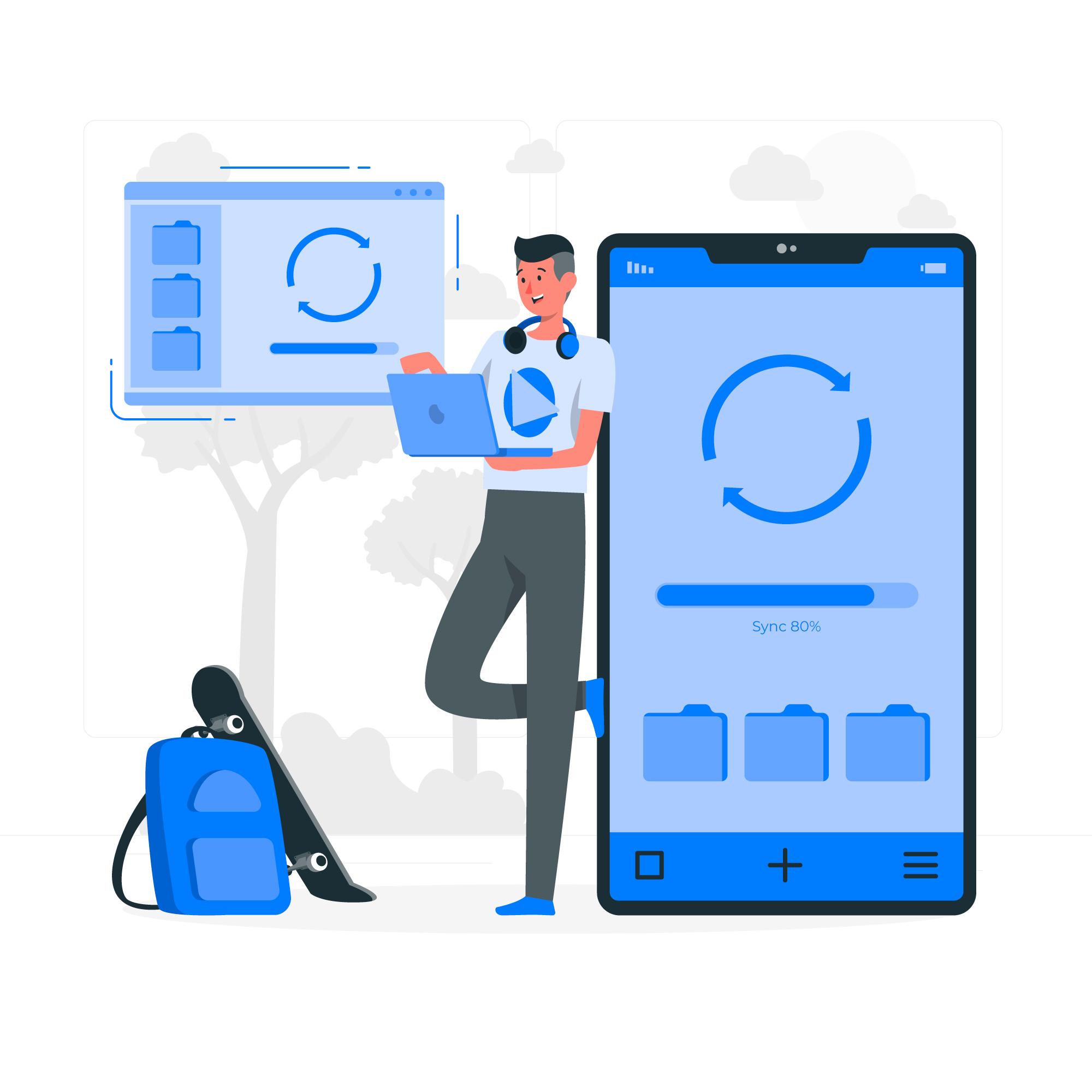
Coding is a skill that requires practice, and you must consistently set aside time each day to write code and solve problems. Coding regularly helps you improve your programming skills and retain what you’ve learned.
- Set aside time each day for coding practice. Even if it’s just 15-30 minutes, consistent practice will help you make progress.
- Work on small coding challenges and projects. This will help you build your skills gradually and give you a sense of accomplishment.
- Keep track of your progress. This will help you see how far you’ve come and motivate you to keep going.
2. Use Strong Passwords
Weak or easily guessed passwords are a major security risk for any website. Here are some tips to help you create strong passwords:
- Use a combination of upper and lowercase letters, numbers, and symbols.
- Avoid using common words, phrases, or personal information that can be easily guessed.
- Consider using a password manager to generate and store complex passwords.

3. Install Security Plugins

WordPress security plugins can add an extra layer of security to your site. Here are some popular plugins to consider:
- Wordfence: A comprehensive security plugin that includes malware scanning, firewall protection, and login security.
- iThemes Security: A plugin that offers over 30 security features, including two-factor authentication, malware scanning, and brute force protection.
- Sucuri Security: A cloud-based security platform that includes malware scanning, DDoS protection, and website firewall.
4. Limit Login Attempts
Limiting the number of login attempts can help prevent brute force attacks that attempt to guess your login credentials. Here are some tips to help you limit login attempts:
- Use a plugin like Login Lockdown to restrict the number of login attempts from a specific IP address.
- Consider using a login page customization plugin to change the URL of your login page.
- Use strong and unique usernames and passwords for all user accounts.
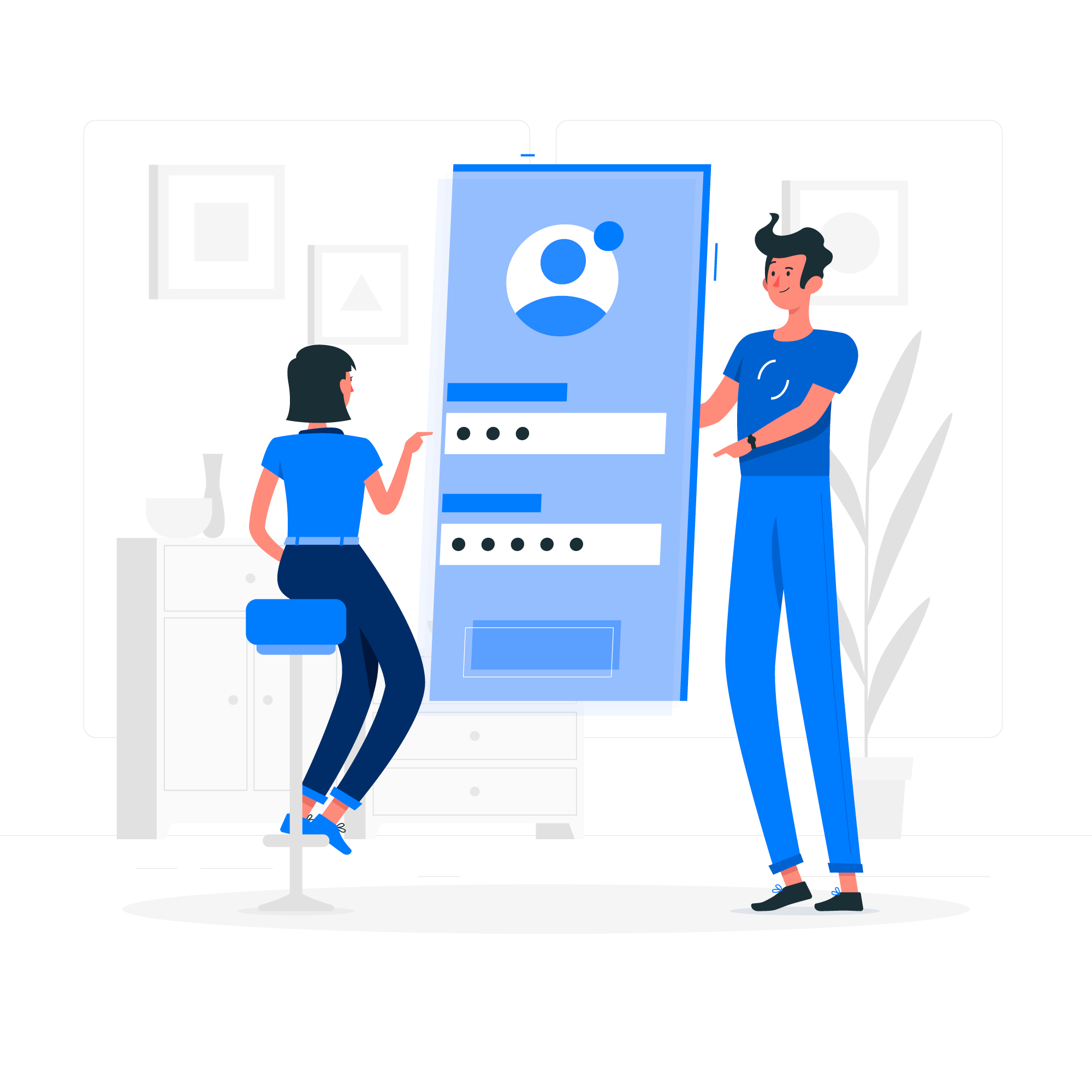
5. Enable Two-Factor Authentication
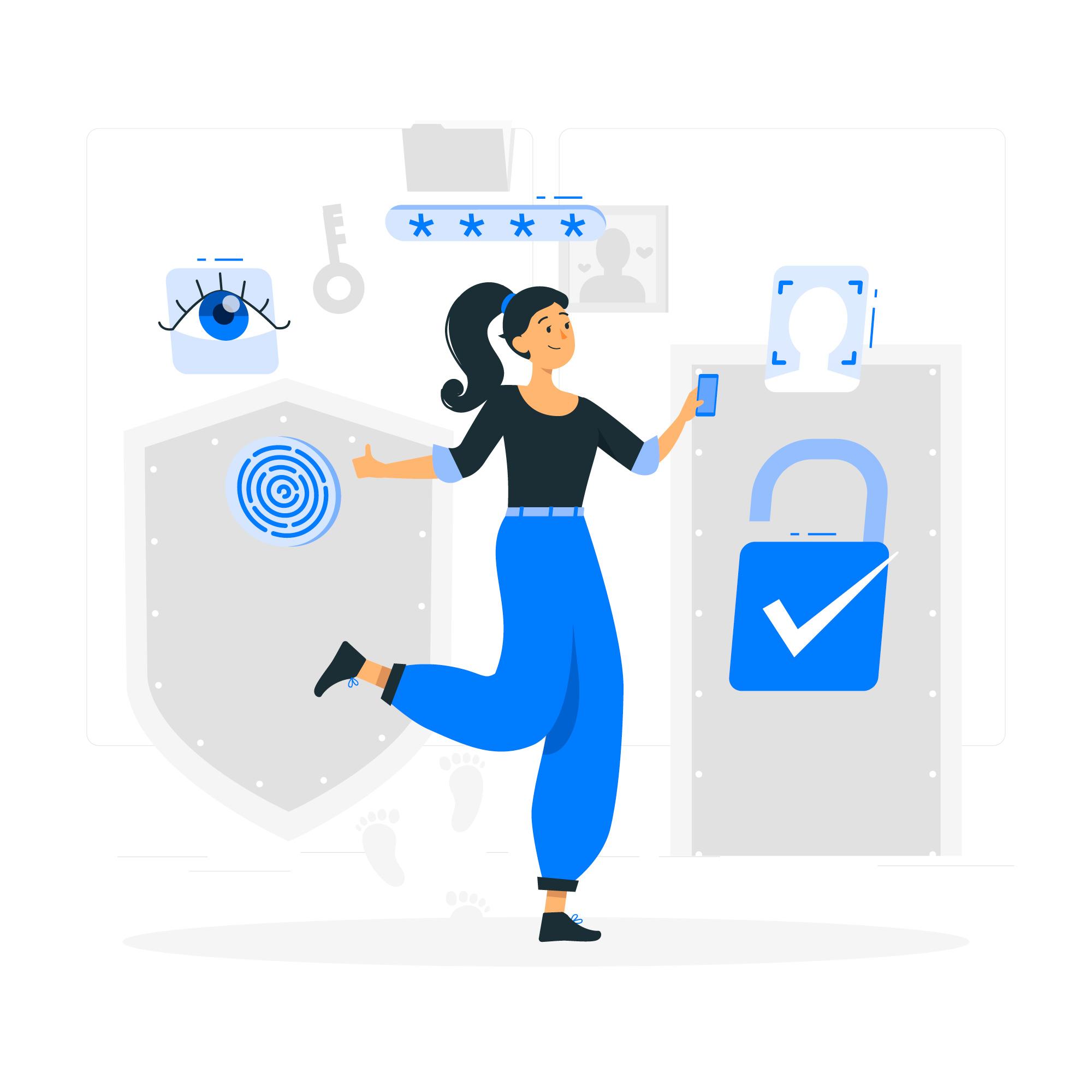
Two-factor authentication (2FA) provides an additional layer of security by requiring users to enter a second authentication factor, such as a code sent to their mobile device or email. Here are some plugins to consider for enabling 2FA:
- Google Authenticator: A plugin that uses Google’s two-factor authentication app to add an extra layer of security to your WordPress site.
- Duo Two-Factor Authentication: A plugin that offers multiple authentication options, including push notifications, SMS, and phone calls.
In conclusion, securing your WordPress site is crucial to protect it from cyber threats and ensure the safety of your data and your users’ data. By implementing the five easy steps outlined in this post, you can significantly improve the security of your WordPress site and reduce the risk of data breaches and cyber attacks. Remember to always stay vigilant and keep your site up to date to stay one step ahead of cybercriminals.


